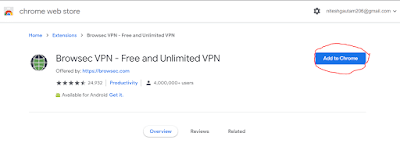Want to access those websites which are blocked in your country? VPN allows us to access any kind of websites that are blocked in your country. VPN also provides security by hiding our IP addresses and other personal information. if you are connected with the free public wifi then VPN really helps us to surf the internet securely.
So In today's post, I'm going to introduce you, a free VPN extension for chrome that will help you to browse the internet securely, and I'll also show you the step by step tutorial to install this VPN in your chrome browser in just a minute. So without any further a due let's get into this article.
Also Read: 11 Best Adblocker For Chrome
How To Setup Free VPN Extension For Chrome
First of all, open your chrome browser and type Browsec for chrome and hit enter, just click on the first link that will take you in the chrome extension store.
Now Just click on the add extension and you will see a pop-up window just again click on the add extension that's it, just wait for a second Browsec Extention will be added to your chrome browser.
To enable the VPN head over your mouse cursor to top right corner and click on the Browsec icon and you will see an "On" option just click on that and it will automatically connect to you a different country.
you can also change to your desired country but in the free version, you will get only three countries, to connect with more countries you will have to pay for that.
Yo Guys!!! I hope you liked it if yes? then please share this with your friends and do not forget to follow this blog to get more cool tips and tricks like this.