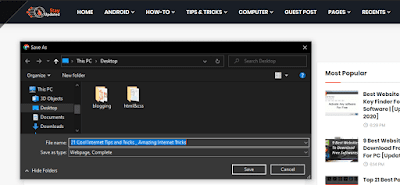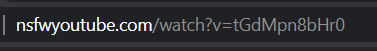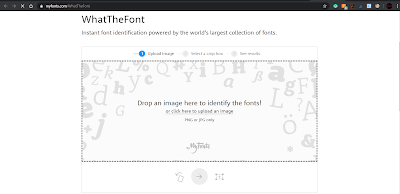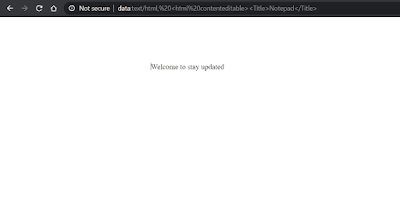Top 25 Ultimate Internet Tips & Tricks
Globally the number of internet users are more than 4.5 billion currently. The internet is being widely used in many fields, whether it is for some work purposes or for fun.
There are tons of useful internet tricks are there that some people don't know about it, in this post I've collected the 25 best internet tips and tricks that will definitely blow your mind away as well as make your online experience much better.
I have written some of the cool internet tips and tricks which may help you:
1. Find any word or phrase on a webpage
 |
| Find any word in a webpage |
Just press ctrl+f on the webpage and a search display will popup just type that phrase or word and hit enter.
2. Google in 1998
Want to know how was the google in 19's? just type "google in 1998" and you will be taken to 1998 google homepage.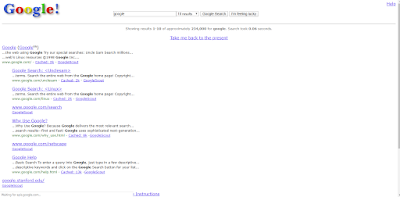 |
| Google in 1998 |
3. Type Animal Sound
This one is very cool for kids even for everyone, search the above phrase on google and you can hear the real sound of animals or birds.
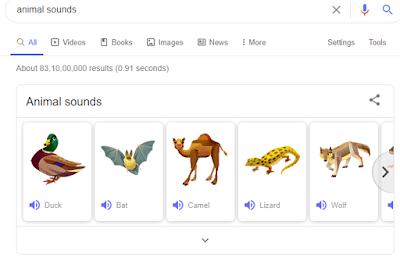 |
| Animal Sound |
4. ctrl+d
liked any webpage? just press the given shortcut key and your favorite webpage will be bookmarked into your browser, Now you can access it anytime in just a single click.
 |
| Bookmark Webpage |
5. Search the exact phrase
 |
| Search the exact phrase |
sometimes we want to search a website or webpage that maintains the specific phrase so in that case, you can use the double quote("").
Just type anything in the quote and search google will show you the result that contains the exact phrase.
6. Download anything using the indexing method
 |
| Indexing Method |
Want to download any movies, software, or song? then you don't have to go through malicious websites.
Just type index of "name of the movie name or software" and hit enter now click any of the links, you will see a direct download link simply click and enjoy.
7. Access Whatsapp in Web Browser
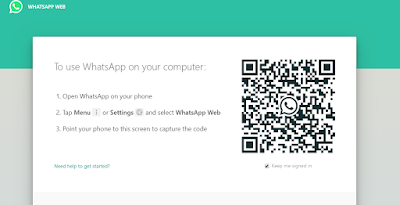 |
| Access Whatsapp In Web Browser |
Just follow these simple steps:
- Open WhatsApp on your phone
- Look at the top right corner
- click on three dotted bar
- the open web browser in your pc
- Scan the code
- Boom! Now you can send messages, receive, etc. just like regular your Android WhatsApp.
8. Download any YouTube video
 |
| Download YouTube Videos |
You can download any kind of youtube videos in just two-step:
- Head over to the URL and replace www. to "ss" and hit enter eg: (https://www.youtube.com/xyz to sswww.youtube.com/xyz)
- you will be redirected to a website.
- Now choose the quality of the video and click download.
Check Out Also: Best Youtube Hidden Tricks
9. Go to Address Bar Without Using Mouse
 |
| Go to Address Bar |
For that press ctrl+l and, it will help you to move your cursor to the address bar without using your mouse.
10. Access search engine in the address bar
 |
| Access Search Engine |
You can directly have a search engine on the address bar just by pressing ctrl+k/ctrl+E the advantage of using this shortcut is that you won't need to go back on the search engine.
11. Want to know whether a profile picture is original? (for phone/pc)
Using this trick you can search using an image google will you the related images like that so you can easily know whether the picture is fake or real and also you use this for other purposes as well.
- Screenshot that picture
- Go to the googles image section
- you will see a small camera icon
- just tap on it and upload the that you want to check
- Google will show you the related result if you find similar images or the same then its fake else the pic is real.
- for the android phone open google in desktop mode and follow the same steps
12. CTRL + SHIFT + N
You can directly go incognito mode by pressing ctrl+shift+N where your browsing data will not be stored and you can visit any site without storing your data in history
13. Download any high-end game for free
To download any high-end game such as Resident Evil 7, GTA 5, Red Dead Redemption 2 visit the website nosTeam.ro
14. Check Your Internet Speed
Want to know your internet speed? visit the speedtest.net and click on the big Go button and it will show you all the information about your internet download and upload speed as well as ping.
15. Offline Webpages
Having a bad internet connection? this is a very useful trick you can offline soo many webpages to read it later.
For PC/Android
Press ctrl+s And save it
For android in your browser click on the three-dotted menu>>share>>Print>>click on the small triangle and save it
16. Watch Age-restricted Youtube Videos Without Sign in
After this trick now you don't have a sign in to watch age-restricted videos on youtube just follow the given steps:
- Click on the video URL and add "nsfw" before www. and hit enter
- now you will be redirected to a different website where you can watch your desired video.
17. See Saved Password in Browser
Sometimes we want to know the passwords that we save in our browser in that you can easily view saved passwords in just a few steps.
open the login section of the website which you want you to know and right click>>inpect
Now change the password into "text" and hit enter, you will that stared will be visible
18. Check Whether Website is Safe or Not
If you have any doubt that the website you are surfing is safe or not then you can use this trick to find the website is legitimate or not
Just copy the given URL and change websitename.com to your website name
URL: http://www.google.com/safebrowsing/diagnostic?site=websitename.com
Eg: ("http://www.google.com/safebrowsing/diagnostic?site=youtube.com")
19. Find The Missing Phrase Using Google
It often happens when we forget any specific phrase it could be anything whether it is a song or a quote, so it is very hard to remember.
To find the missing word in the phrase you can use google, type the phrase in the double quote and fill the missing word with an asterisk ("*"), and hit enter.
To find the missing word in the phrase you can use google, type the phrase in the double quote and fill the missing word with an asterisk ("*"), and hit enter.
20. Get Direct Download Link Of Any Song
Tired of searching songs on websites to download filled with inappropriate ads? well now after this trick you will be able to download any song in just a single click.
Just copy the phrase given below and replace the "song name" to your desired song and hit enter, now click on the first link or second and you will see the direct download link of that song, download and enjoy.
Code: intitle:index.of?song name
Eg:(intitle:index.of?radiohead creep)
21. ctrl+Enter
Type anything in the search bar and press ctrl+Enter and that will be surrounded by the www. and .com
22. Directly Get The pdf File
If you want to download something like notes, books, or any topic in pdf form then simply type that topic after that write pdf and hit enter and you will see lots of pdf files related to the topic just click any then and your pdf will de downloaded.
23. Find Out The Font Of Any Image
Do you have any image with a very cool and interesting font and want to which font is this? then this website might be helpful for you.
Visit the myfonts.com and upload the image of that font you want to know, it will give the exact font name.
24. Use the Browser as a NotePad
Just copy and paste the given code into your browser and you can easily use chrome or firefox browser as a Real Notepad
25. Play videos or MP3 In Chrome
Yes! you can play any kind of video or song on google chrome just drag the video into chrome and boom! chrome will play that video for you like any media player.
Final Thoughts
Yo Guy!!! So these were some of the best internet tips and tricks that you should have to know. If you liked this post then share it on your social media, follow my blog for more posts like that:)