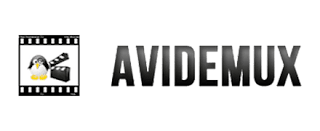To create videos apart from shooting, you need to dedicate a major chunk of time to edit it. To edit, we need good editing software, but if you are like me, or tight on a budget, and don't want to spend money on any fancy and costly editors, but also want a reliable and powerful software that is loaded with professional features, well, to ease out this work, we have listed the top 13 best free video editing software for PC to use with tons of amazing features and tools.

You can a Youtuber, filmmaker, freelancer, content creator, or anyone who wants to learn video editing passionately, these software are the most popular and must-try ones.
13 Best Free Video Editing Software For PC
Index:
- Blender
- Lightworks
- Hitfilm Express
- DaVinci Resolve 16
- Shotcut
- VSDC Free Video Editor
- Openshot
- Kdenlive
- VideoPad
- Avidemux
- Filmora9
- Adobe Premiere Rush
- Corel VideoStudio
1. Blender
Although it was developed for a 3D animation suite, a video editor is also added to the software. It supports all 3D pipelines like modeling, rigging, professional-level animation, simulation, rendering, compositing, and motion tracking, video editing, game creation, and a lot of other professional features. It is trusted and used by professionals also.
For a beginner, it might a little difficult choice because it has a very steep learning curve and hence you might find the software a bit intimidating at first. However, if you are ready to invest time to learn this software, you won’t find any missing features here.
It is being organized and run by the blender foundation which is an independent public benefit organization founded in 2002 and subsidiary corporation Blender Institute which employees the team behind Blender.
Pros:
Lightworks is an amazing non-linear and cross-platform video editing software available for Windows, Mac, and Linux. It offers both a free and paid version.
It is professional-grade software providing a ton of tools and amazing features for free which is the same as in the pro version but with a few restrictions. Lightworks offers such great features that are only available in the paid versions of other software but you can upgrade to a pro version by paying a mere $25 per month.
Talking about features, it offers a simple interface and user-friendly interface so that anybody can use it easily, advance, and amazing realtime effects adding a magic touch to your content, access to best royalty free-audios & videos which you can use in your content without any issue.
It also provides simple timeline editing and trimming, has a wide range of formats for inputs including almost all popular and usable formats, and can export to Youtube/Vimeo up to 720p also it is unable to export to DVD and Blu-ray. It is designed in a way to value user's time.
Apart from that, it supports advanced Multicam editing which you help to edit clips shot by multiple cameras easily and second monitor output. Options for many languages are available like Spanish, Russian, Portuguese, Italian, Indonesian, German, French, Bengali, Czech, etc.
Its popularity can be understood by the fact that it has been used in the production of some finest movies like The Wolf of Wall Street, LA Confidential, Pulp Fiction, Heat, Road to Perdition, Hugo, The King’s Speech and many more.
It supports up to 4K UHD resolution and has a collection of 500 royalty-free sounds.
Although It has a lot of pro-level features in the free version, it lacks some of the features like multi-user collaboration, HDR grading, film grain, blur & mist effects, ResolveFX plugins & FairlightFX plugins, etc which are exclusively available on the paid version by paying a one-off fee of $299.
Pros:
Shotcut is a very simple but impressive, completely free with all features, and open-source video editing software. It is a cross-platform supporting Windows, Mac, and Linux.
One of the best features is its simplicity, it is very simple to use, making it perfect for beginners.
Shotcut has a long list of tools and useful features. It has a wide range of audio, video, and image format which includes all latest format, multi-format timeline, webcam, and audio capture, supports 4K resolutions, and more. Audio features and tools like audio mixing, audio filters, volume control, tone generator, and many more. Video effects like tons of video filters, Deinterlacing, wipe transitions, auto-rotate, etc, and other basic editing features.
It is codec independent meaning it does not rely on any system codecs. There is no need to import video into the editor and use the same native timeline editing to let you save a lot of time. Apart from that, It has a lot of language options to choose from.
Although it lacks some of the advanced features, definitely for beginners it is a very good choice and for those who don't like complex tools. Tools are very easy to operate and work with. The output of this video editor is quite impressive.
Pros:
Pros:
Openshot is a free and open-source video editing software to provide easy and user-friendly editor. It is a cross-platform software, and available for Windows, Mac, Linux, FreeBSD, and Haiku.
OpenShot has a lot of features like amazing animation framework and effects, cool video effects, various slow motions and time effects, audio waveforms, 3D animations with beautiful titles and effects, and easy drag & drop feature for adding audio, video, and images so that the user starts editing right away.
Along with this, there is no limit on the number of layers to add, support for 70+ languages, and complete ease of adding titles to the videos using one of the provided templates or creating of your own.
It supports codecs like WebM(VP9), AVCHD( libx264). HEVC( libx265) and audio codecs like mp3 (libmp3lame) and aac (libfaac). It can render MPEG4, ogv, Blu-ray, DVD, and Full HD.
It is a great tool for beginners because of its simple interface, and quickness to learn.
VideoPad is a simple user-friendly video editing software that is available for Windows, Mac, iOS, and Android. It was developed by NCH software and has both a free and paid version.
VideoPad is trialware software meaning it has a built-in time limit and after it, the features will be limited. Actually, it offers two types of free version. First is a non-commercial home use which can be used for personal use with limited features and the other one is a trial version of the paid version which has features of the paid version but for a limited time. Hence, you have to choose wisely among them.
The free version has limited features like it only exports to AVI and WMV, only 2 simultaneous tracks, The trial version has a lot of features that are as same in the paid version like over 50 transitions & effects, fast editing, support for 3D and 360-degree video editing, all popular formats are included, audio editing tools to add effects, mix, record and many more features. A lot of video optimization tools are also available. It is easy to learn.
Although, it has many features but still lacks few professional features and moreover is not available for free for a lifetime either you use the non-commercial version which has limited features or the trial version which is for a limited time.
Pros:
Avidemux is another simple, open-source, and cross-platform video editing software for Windows, Mac, BSD, and Linux which is written in C++ and Qt (A free widget toolkit for developing GUIs) is used to design the graphical user interface and FFmpeg is used for multimedia functions.
Avidemux can very easily perform basic video editing work like simple and cutting. It supports transcoding and lets the user convert videos from one format to another. It is designed to perform basic editing works so that even an immediate beginner can start using it right away.
It supports a variety of formats and codecs like AVI, DVD, MP4, and ASF, etc. It can automate tasks as well, using projects, job queue, and scripting. Since it is open-source, it has projects and code from many people.
Apart from this, It has non-linear editing, allows muxing by inserting audio streams into videos and demuxing by extracting audio streams from videos. But, there is no timeline that might disappoint because users will not be allowed to add filters and transitions.
If your needs are very basic and do not require any fancy editing or advanced editing, you can consider it Avidemux is a good choice if you are looking for a simple editor to use for small tasks without any complexities.
Pros:
Cons:
Filmora is a powerful and feature-loaded editing software that is available for Windows and Mac. It has both paid and trial versions. There is no completely free version but it has a trial version of the paid software with the only difference between them is of a watermark. The trial version has watermarks while the paid one does not has any watermark.
It is a software that is completely loaded with tons of stunning and amazing tools, features, and effects. In short, it can be called as all in one software. The interface is modern, intuitive, and user-friendly. Features include a wide variety of basic as well as professional videos and audio editing tools like an impressive list of effects and transitions, motion elements, royalty-free music, 4K editing support, audio library, video stabilization, noise removal, audio mixer, audio keyframing and many more.
It also has Basic Color Grading Features like brightness, saturation adjusts, 3D LUT effects, etc. It provides many ways to save and share your final videos or content. You can directly burn to DVD or upload to Youtube/Vimeo.
Overall it is a great choice with all a lot of features.
Pros:

Adobe Premiere Rush is another cross-platform great option for fast editing and easy sharing. It is available for Windows. Mac, iOS, Android, and Linux. It is a new app launched by the American Multinational Abode. It offers both a starter plan for free and paid versions. The paid version with the name of Premiere Pro which a lot more advanced features and tools.
The premiere rush has a free starter plan that comes with some limitations like 3 exports, 2 GB of cloud storage and adobe fonts, and Adobe Portfolio. It is mainly designed for Youtubers and Content Creators. It aims to provide a modern all in one video editing software to the new generation that lets them quickly edit and post or publish without any hassle to Youtube, Instagram, Facebook, or any other social sites.
It has a simple workflow with an intuitive interface and can be used for basic and professional work with support for synchronization across PC and mobile applications with storing changes on the cloud so that you can work any device at any time. It also supports Multi-track timeline, tools, and effects for audio editing like sound balancing, noise reduction, and more.
Using a built-in camera you can record pro-quality videos and edit it easily with tools like audio, motion graphics, and more. It has got a lot of professional templates and tools to change the color, font, size, and more with a lot of amazing effects, and motion graphics.
Pros:

- It is completely free of cost.
- Tons of advance and key features.
- Cross-platform supporting Windows, Mac, and Linux.
- Nice and attractive interface.
- Professional-grade software.
- Proper online support.
- It can be complex and challenging to learn for beginners.
- No android or ios app
2. Lightworks
Talking about features, it offers a simple interface and user-friendly interface so that anybody can use it easily, advance, and amazing realtime effects adding a magic touch to your content, access to best royalty free-audios & videos which you can use in your content without any issue.
It also provides simple timeline editing and trimming, has a wide range of formats for inputs including almost all popular and usable formats, and can export to Youtube/Vimeo up to 720p also it is unable to export to DVD and Blu-ray. It is designed in a way to value user's time.
Apart from that, it supports advanced Multicam editing which you help to edit clips shot by multiple cameras easily and second monitor output. Options for many languages are available like Spanish, Russian, Portuguese, Italian, Indonesian, German, French, Bengali, Czech, etc.
Its popularity can be understood by the fact that it has been used in the production of some finest movies like The Wolf of Wall Street, LA Confidential, Pulp Fiction, Heat, Road to Perdition, Hugo, The King’s Speech and many more.
Overall it is a great choice to use but beginners might find it a little difficult at first.
Pros:
Hitflim express is one of the most useful and powerful video editors on the list. It is a forever free and user-friendly video editing software, supporting Windows and Mac.
Using hitfilm express you can use create professional-grade VFX, do full 2D & 3D compositing, with no limit on the number of tracks & transitions and use 410+ effects and presets. Video tutorials and projects are also available for free to learn and practice. It has a paid pro version too.
It is perfect for beginners, YouTubers, content creators, gamers, or anybody who wants to create awesome videos. You can also join Hit film Express International filmmaking community to learn, support, and connect.
Pros:
Cons:
Pros:
- Professional-grade software.
- Multi-lingual.
- tons of tools and amazing features.
- Wide variety of import formats.
- Cross-platform supporting Windows, Mac, and Linux.
- Access to royalty-free audios and videos.
- Multicam editing.
Cons:
- Not completely free.
- Few features are not available in the free version.
- A bit difficult for beginners.
3. Hitfilm Express
Using hitfilm express you can use create professional-grade VFX, do full 2D & 3D compositing, with no limit on the number of tracks & transitions and use 410+ effects and presets. Video tutorials and projects are also available for free to learn and practice. It has a paid pro version too.
It is perfect for beginners, YouTubers, content creators, gamers, or anybody who wants to create awesome videos. You can also join Hit film Express International filmmaking community to learn, support, and connect.
Pros:
- Forever Free.
- Professional-grade VFX.
- Impressive and awesome features.
- User-friendly.
- Supports Windows, and Mac.
- Perfect for beginners.
- Free online Tutorials and community support.
Cons:
- Not all features are free.
- No Linux, Android, or iOS app.
- A bit difficult for beginners.
4. Da Vinci Resolve
DaVinci Resolve 16 is a color correction, non-linear, and cross-platform video editing software for Windows, Mac, and Linux. It is now owned by Blackmagic Design and has a paid version too with the name DaVinci Resolve Studio.
It has been in the market for more than 15 years now with initially released in 2004 and originally developed by da Vinci Systems with availability in 7 languages.
It is a pro-level all in one software that is loaded with features like excellent color correction tools which helps to correct colors, a wide range of editing features, amazing visual effects to make content more attractive, advance VFX which 250 built-in tools, great audio post-production, professional 8K editing, cut page feature and many professionally used features which are only expected in a paid software.
It has been in the market for more than 15 years now with initially released in 2004 and originally developed by da Vinci Systems with availability in 7 languages.
It is a pro-level all in one software that is loaded with features like excellent color correction tools which helps to correct colors, a wide range of editing features, amazing visual effects to make content more attractive, advance VFX which 250 built-in tools, great audio post-production, professional 8K editing, cut page feature and many professionally used features which are only expected in a paid software.
Although It has a lot of pro-level features in the free version, it lacks some of the features like multi-user collaboration, HDR grading, film grain, blur & mist effects, ResolveFX plugins & FairlightFX plugins, etc which are exclusively available on the paid version by paying a one-off fee of $299.
Besides, beginners might find it a bit intimidating, and the learning curve is steep, but with time and practice, they will soon start loving it. There are no watermarks in it. If you are looking for an editor that is free and loaded with world-class features, then definitely, it is a great choice.
Pros:
- Professional software.
- Cross-platform.
- Excellent color correction.
- Amazing visual effects.
- 8K editing.
- Advance VFX with 250 built-in tools.
- supports up to 4K UHD resolution.
- Great audio post-production.
Cons:
- Beginners might find it a bit difficult to learn.
- Not completely free.
One of the best features is its simplicity, it is very simple to use, making it perfect for beginners.
Shotcut has a long list of tools and useful features. It has a wide range of audio, video, and image format which includes all latest format, multi-format timeline, webcam, and audio capture, supports 4K resolutions, and more. Audio features and tools like audio mixing, audio filters, volume control, tone generator, and many more. Video effects like tons of video filters, Deinterlacing, wipe transitions, auto-rotate, etc, and other basic editing features.
It is codec independent meaning it does not rely on any system codecs. There is no need to import video into the editor and use the same native timeline editing to let you save a lot of time. Apart from that, It has a lot of language options to choose from.
Although it lacks some of the advanced features, definitely for beginners it is a very good choice and for those who don't like complex tools. Tools are very easy to operate and work with. The output of this video editor is quite impressive.
Pros:
- Very simple to use.
- Free and open-source.
- Cross-platform.
- Tons of audio and video features, tools, and effects.
- Wide range of formats.
- 4K resolution support.
- Codec independent.
- Webcam and audio capture.
- Audio mixing.
Cons:
VSDC is a free and non-linear video editing software available only for windows. It was developed by Flash-Integro LLC. It is good software with a long list of both basic and professional features.
One of the best things is that you can download it and start using it for absolutely free of cost without any limitations of the trial period, watermark, or ads. It is a non-linear editor because it allows objects to be placed at any place in the timeline with any size without following any specific order or linear sequence.
A lot of videos and audio features, effects, and tools are present to add fuel to your creativity and imagination and create your desired content like correcting colors, transforming objects, transitions, special FX, color blending, and Instagram-like effects.
Masking tool is there to hide or blur any part in the video, Motion tracking, support for 4K and HD format export, Subpixel accuracy, Video stabilization tool to deal with shaky effect videos, easy support to export content to the desired social media directly, different types of charts and 3D diagrams, a tool to directly burn DVDs and many more.
Apart from that, It also has a feature to create videos for specific multimedia devices like iPod, iPhone, IPad, PSP, Xbox, and more. Desktop video capture and video capturing from various devices like IP cameras, webcams, and video tuners are supported and can be saved directly on your computer. Video and Audio converter that supports almost all popular formats and can help to change from one format to another.
- Lacks some professional features.
- No android or iOS app.
6. VSDC Free Video Editor.
One of the best things is that you can download it and start using it for absolutely free of cost without any limitations of the trial period, watermark, or ads. It is a non-linear editor because it allows objects to be placed at any place in the timeline with any size without following any specific order or linear sequence.
A lot of videos and audio features, effects, and tools are present to add fuel to your creativity and imagination and create your desired content like correcting colors, transforming objects, transitions, special FX, color blending, and Instagram-like effects.
Masking tool is there to hide or blur any part in the video, Motion tracking, support for 4K and HD format export, Subpixel accuracy, Video stabilization tool to deal with shaky effect videos, easy support to export content to the desired social media directly, different types of charts and 3D diagrams, a tool to directly burn DVDs and many more.
Apart from that, It also has a feature to create videos for specific multimedia devices like iPod, iPhone, IPad, PSP, Xbox, and more. Desktop video capture and video capturing from various devices like IP cameras, webcams, and video tuners are supported and can be saved directly on your computer. Video and Audio converter that supports almost all popular formats and can help to change from one format to another.
Overall, It is a great option for those who are looking for a good and featured-packed option.
Pros:
- Loaded with tons of tools, effects, and features.
- Absolutely free of cost.
- Masking tool.
- Support for 4k and HD format.
- Desktop video capture.
- Audio and video converters.
- DVD burner.
- Not available for Mac or Linux.
- No Android or iOS app.
- Lacks some features that are exclusively available on the Pro version.
7. OpenShot
OpenShot has a lot of features like amazing animation framework and effects, cool video effects, various slow motions and time effects, audio waveforms, 3D animations with beautiful titles and effects, and easy drag & drop feature for adding audio, video, and images so that the user starts editing right away.
Along with this, there is no limit on the number of layers to add, support for 70+ languages, and complete ease of adding titles to the videos using one of the provided templates or creating of your own.
It supports codecs like WebM(VP9), AVCHD( libx264). HEVC( libx265) and audio codecs like mp3 (libmp3lame) and aac (libfaac). It can render MPEG4, ogv, Blu-ray, DVD, and Full HD.
It is a great tool for beginners because of its simple interface, and quickness to learn.
Pros:
- Free and open-source.
- Perfect for beginners.
- Advance timeline
- A lot of features.
- Cross-platform.
- Simple interface.
Cons:
- Lacks some advanced features.
- No android or iOS app,
- Sometimes slow.
8. Kdenlive
Kdenlive is a forever free, open-source, and non-linear video editing software available for Windows, Mac, and Linux. It is based on the MLT framework, KDE (It is an open international software community of people contributing to developing free and open-source software), and Qt ( It is a widget toolkit that is free and open-source to develop cross-platform applications and graphical interfaces).
It is a simple yet powerful software that is designed in a way to achieve both basic and professional editing goals. It has a good number of features and tools like multi-track editing which allows users to add and edit any number of audio and video tracks on the timeline, timeline preview that gives output in the real-time, online resources to download required items, custom interface layouts and shortcuts and many more.
With support for a wide variety of audio/video formats, you can add any video or audio without any hassle. Keyframeable effects are also available to alter parameters over time using linear or smooth curves. Kdenlive creates low-resolution copies of the source clips automatically to help the users focus on editing and later render full resolution.
Automatic backup helps the user to automatically save the project file after every couple of minutes to save any work from accidentally losing or to switch to older versions of the same project.
A lot of effects and transitions, audio, and video scopes to monitor audio level or color scopes like audiometer, histogram, RGB parade, etc. There is a Titler that allows the user to create 2D titles in the project.
Conclusively, If you are looking for an easy option to begin the video editing and are ready to compromise on advanced features and technical support you are good to go with Kdenlive.
Pros:
- Free and open-source.
- Easy to learn and use.
- A lot of video and audio effects and tools.
- Timeline preview.
- Automatic backup.
- Wide variety of formats.
- Key framable effects.
Cons:
- Lacks some advanced features.
- No kind of technical support is provided.
9. VideoPad
VideoPad is trialware software meaning it has a built-in time limit and after it, the features will be limited. Actually, it offers two types of free version. First is a non-commercial home use which can be used for personal use with limited features and the other one is a trial version of the paid version which has features of the paid version but for a limited time. Hence, you have to choose wisely among them.
The free version has limited features like it only exports to AVI and WMV, only 2 simultaneous tracks, The trial version has a lot of features that are as same in the paid version like over 50 transitions & effects, fast editing, support for 3D and 360-degree video editing, all popular formats are included, audio editing tools to add effects, mix, record and many more features. A lot of video optimization tools are also available. It is easy to learn.
Although, it has many features but still lacks few professional features and moreover is not available for free for a lifetime either you use the non-commercial version which has limited features or the trial version which is for a limited time.
Pros:
- 3D and 360-degree video editing.
- A lot of transitions and effects.
- Audio editing tools.
- Video optimization tools.
- User-friendly and easy to learn.
Cons:
- Not completely free.
- Lacks some advanced features.
10. Avidemux
Avidemux can very easily perform basic video editing work like simple and cutting. It supports transcoding and lets the user convert videos from one format to another. It is designed to perform basic editing works so that even an immediate beginner can start using it right away.
It supports a variety of formats and codecs like AVI, DVD, MP4, and ASF, etc. It can automate tasks as well, using projects, job queue, and scripting. Since it is open-source, it has projects and code from many people.
Apart from this, It has non-linear editing, allows muxing by inserting audio streams into videos and demuxing by extracting audio streams from videos. But, there is no timeline that might disappoint because users will not be allowed to add filters and transitions.
If your needs are very basic and do not require any fancy editing or advanced editing, you can consider it Avidemux is a good choice if you are looking for a simple editor to use for small tasks without any complexities.
Pros:
- Very simple to learn and use.
- It can do simple editing like cutting and filtering.
- Supports Transcoding and non-linear editing.
- Supports a variety of popular formats and codecs.
- It can automate tasks.
- Non-linear editing.
- Allows Muxing and demuxing.
Cons:
- Very limited features and tools.
- There are no video effects and transitions.
- Lacks a lot of advanced features.
11. Filmora9
It is a software that is completely loaded with tons of stunning and amazing tools, features, and effects. In short, it can be called as all in one software. The interface is modern, intuitive, and user-friendly. Features include a wide variety of basic as well as professional videos and audio editing tools like an impressive list of effects and transitions, motion elements, royalty-free music, 4K editing support, audio library, video stabilization, noise removal, audio mixer, audio keyframing and many more.
It also has Basic Color Grading Features like brightness, saturation adjusts, 3D LUT effects, etc. It provides many ways to save and share your final videos or content. You can directly burn to DVD or upload to Youtube/Vimeo.
Overall it is a great choice with all a lot of features.
Pros:
- All in one software.
- Available for Windows and Mac.
- All features are the same as the paid version.
- Tons of stunning video and audio editing tools, effects, and features.
- 4K editing support.
- Directly burn to DVD or upload to Youtube/ Vimeo.
Cons:
- There is no software for Linux users.
- Beginners might it a little difficult.
- The trial version has watermarks.
12. Adobe Premiere Rush

The premiere rush has a free starter plan that comes with some limitations like 3 exports, 2 GB of cloud storage and adobe fonts, and Adobe Portfolio. It is mainly designed for Youtubers and Content Creators. It aims to provide a modern all in one video editing software to the new generation that lets them quickly edit and post or publish without any hassle to Youtube, Instagram, Facebook, or any other social sites.
It has a simple workflow with an intuitive interface and can be used for basic and professional work with support for synchronization across PC and mobile applications with storing changes on the cloud so that you can work any device at any time. It also supports Multi-track timeline, tools, and effects for audio editing like sound balancing, noise reduction, and more.
Using a built-in camera you can record pro-quality videos and edit it easily with tools like audio, motion graphics, and more. It has got a lot of professional templates and tools to change the color, font, size, and more with a lot of amazing effects, and motion graphics.
Pros:
- Intuitive Interface.
- All in one modern editing software.
- It has a lot of features and tools to fast editing.
- Feature to directly share on social media sites.
- Cross-platform.
- Multi-track editing.
- A lot of audio editing tools.
- Built-in camera to record pro-quality videos.
- Amazing effects and motion graphics.
Cons:
- Lacks many features as it the free version.
- Lacks some professional features too.
- Limited cloud storage of 2GB.
13. Corel VideoStudio

Corel VideoStudio is an intuitive video editing software by Corel only for Microsoft Windows. It offers both a free and paid version. The free version can be used only for 30 days with limited features and tools.
Talking about features it can very well do basic editing like trimming, cropping, splitting and merging videos, supports limited formats for inputs/Outputs, limited but amazing video effects, filters & transitions, supports multi-camera editing of up to 6 cameras, color grading tools, can help to speed or slow down the content using time remapping feature.
It also allows 360-degree video editing with split-screen video support. It has some limitations in uploading a video to Youtube or Vimeo.
Overall, it has decent features in the trial version but it can be used only for 30 days to test and experience the editor which can disappoint many users.
Pros:
- Intuitive interface.
- Supports Basic editing like trimming, cropping, and merging.
- Multi-camera support up to 6 cameras.
- Color grading tools.
- 360-degree video editing.
- Time remapping feature.
Cons:
- It can be used only for 30 days with limited features.
- Lacks many features.
Final Thoughts
Yo Guys!!! I hope you all doing well, So if you are a beginner then you should definitely use these free software to learn basics, later on, you can buy the premium version to enhance your skills. if you find this article helpful then give it a share, follow my blog for more helpful articles like this.