How To Download WhatsApp Status: Whatsapp status is very popular nowadays like any other social media stories Instagram, snapchat we can share anything like videos, photos, gifs. it lasts for 24 hours and these status can see only who will be in your contact list. this feature is pretty good from whatsapp's side. but the problem is we can not download these status. so today I will show two methods to download whatsapp status wheater is videos, photo or gifs.
I will show you two methods to download whatsapp status both tricks are very easy to perform So without wasting a time lets get into this article.
I will show you two methods to download whatsapp status both tricks are very easy to perform So without wasting a time lets get into this article.
How To Download Whatsapp Status Using Status Saver
- first of all download the application called Status Saver and watch the status which you want to download
- open the status saver application and you will see all the status which you have been watched just click any of them and you will see a plus button just click on that and you will see a save button just tap on that boom your status will be saved in your gallery.
- If you want to download videos then simply goto videos section and repeat the same process and enjoy :-)
2. Download Whatsapp Status Using File Manager
This is also very easy trick just download the File Manager by ES Application and follow the instructions.
- Open the application and go to settings and enable the "show hidden files and folders" option.
- Now watch the status which you want to download.
- Go to whatsapp>>media>>statuses
- you will see all status you can just simply copy all these status and paste it to any other folder that's it
- This is how you can easily download WhatsApp status.
Yo guys!!! which one is the best trick please let me know in the comment section. if you like these tricks then please dont forget to follow my blog and share with your friends.



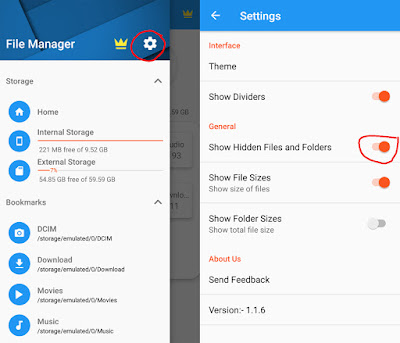

Post a Comment