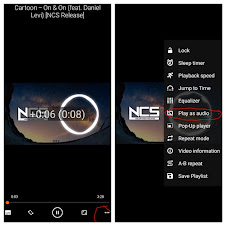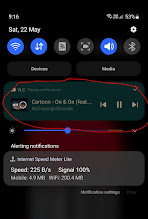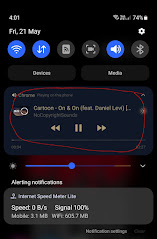If we talk about youtube premium, you can easily play any video in the background, which costs around 1.8$ per month. You don't have to stick to the app to watch videos on the premium youtube app, But if we talk about normal youtube, You can not do it, You will have to stick with the app to watch any video.
But, what If I say, There's a simple trick using that you can easily play any kind of videos in the background in a normal youtube app. With this trick, you will not see any kind of annoying ads.
Recommended:- How To Block Ads On Youtube Android
Method-1
This one is the easiest method that you can use to play youtube videos in the background without any complicated process. Just follow the steps.
1- First of all download the VLC media player from the google play store.
2- Open youtube and click on the video that you want to play
3- Click on the share button and choose to Play With VLC
4- Now click on the three-dotted option and choose "Play As Audio"
That's it, Now you can do some other stuff as well while listening to your favorite song.
Method- 2
The second method is also very easy, for that you don't need to install any kind of external app or something. You will need only your chrome browser.
1- Open Chrome browser and search youtube
2- Head over to the three-dotted option and click on "open as desktop site"
3- Play any video that you want and go to the home screen
4- Now scroll the notification bar and you will see controls to push and play option just click on play and enjoy youtube in the background.
Final thoughts
These were the two easy methods to play youtube videos in the background, if you want to experience ad-free youtube on your android with some premium features then you can check out our recommended article.
If you liked this article then please share this on your social media platforms, and bookmark our blog for more useful articles like this.