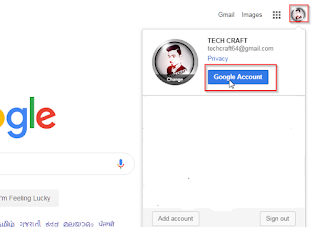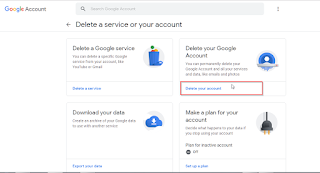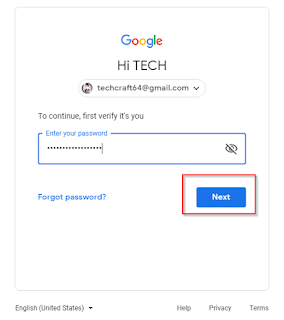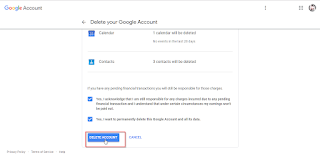How To Delete Google Account: if you have too many google accounts and you want to delete google account which you don't use. then you are at a right place today will show you how to delete your google account permanently within a minute this is a very easy and simple way to delete your google account so let's begin.
Delete Google Account
- first of all, go to on your profile picture and click on the google accounts.
- Now click on the data and personalized and scroll down and you will see the option delete the service or your account just click on that (Note:- before deleting your account download your all data just cliking on the first option download your data)
- Now just click on the second option delete your account.
- It will ask you to enter your password. just enter your password and click Next.
- Now just tick both option and click delete account. that's it finally your google account will be deleted shortly.
so, guys, that was the easy way to delete your google account if this article helps you a little bit then please follow my blog and please leave a comment below.