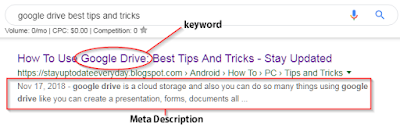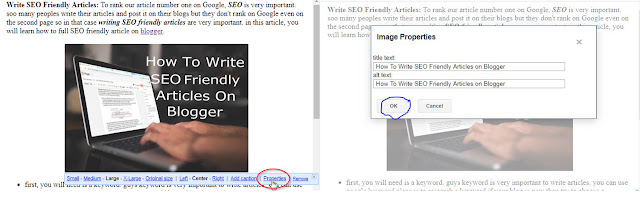Want to rank our website at the top of Google search results? SEO friendly article plays a vital role. every day so many new bloggers write their articles and post them on blogs.
But they don't rank on Google even on the second page so in that case writing an SEO friendly article is very important.
So in this article, you will learn how to write a complete SEO friendly article's on blogger
1. Keyword Research: First, to write an article, you will need a keyword, in case if you dont know what is a keyword? let me explain to you in simple words, keywords are the phrase or search query which we type in google search.
4. Always write in the best format structure, do not write big paragraphs nobody wants to read a big paragraph, instead, you can split those paragraphs into 4-5 lines, and use bullets or numbers to give more structure to your article.
5. Optimize Images: Images and charts help the user to understand visually and it really helps us in SEO too, so make the image that you are using have a valid name eg: (if you are using an image of cake then name should be cake.jpg, not img21.jpg)
But they don't rank on Google even on the second page so in that case writing an SEO friendly article is very important.
So in this article, you will learn how to write a complete SEO friendly article's on blogger
How To Write SEO Friendly Articles
1. Keyword Research: First, to write an article, you will need a keyword, in case if you dont know what is a keyword? let me explain to you in simple words, keywords are the phrase or search query which we type in google search.
To find the best keyboard you can so many tools that are paid like, semrush, Ahrefs, Moz, etc, if you dont want to spend money no these then you can use google keyword planner and Uber Suggest to research a keyword.
In order to choose best keyword first pick your main keyword and then search for primary keyword that should be related to your article.
Note: If your blog is new then try to choose a keyword that has low competition and high searches to rank on higher on google.
2. Now make a title for your article that must include your keyword eg: (in the given image the keyword is a google drive), Now write a search description that should be around 150 words and with your keyword.
3. Now coming to the main blog section first write the kind of summary or introduction of your article that can attract the user to stick with your Blogspot. One more important thing is write articles as the second person use You Not I
You can repeat your keyword in the introduction but make sure you have placed your keyword in a proper way otherwise google will not crawl your post. remember you can only repeat your keyword only twice or trice other than that you can use primary keyboards.
4. Always write in the best format structure, do not write big paragraphs nobody wants to read a big paragraph, instead, you can split those paragraphs into 4-5 lines, and use bullets or numbers to give more structure to your article.
5. Optimize Images: Images and charts help the user to understand visually and it really helps us in SEO too, so make the image that you are using have a valid name eg: (if you are using an image of cake then name should be cake.jpg, not img21.jpg)
after putting your image into the article give the properties to image to do that click on the image>>choose properties>>pase title in both boxes.
Note: Always use compressed image
6. Do not forget to add internal links and external links to your blog, external links are those which you include form other websites like I have included uber suggest links, and internal links are those which you include the link of your own blog in your article like I have pated below.
Read also:
How To Create a Blog On Blogger
How To Start Blogging And Make Money Online
Yo guys!!! I hope you will be understood all the points if you do like my post then please share it with your friends. and don't forget to follow my blog
How To Create a Blog On Blogger
How To Start Blogging And Make Money Online
Yo guys!!! I hope you will be understood all the points if you do like my post then please share it with your friends. and don't forget to follow my blog