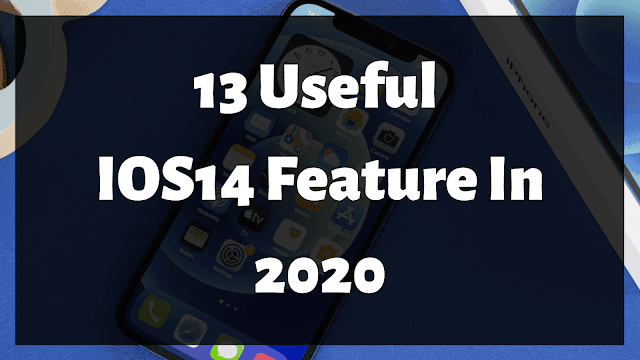As we all know Apple recently released their new iOS 14 last September. They have added so many new useful features that you might have heard. But there are also so many features that most of the ios users don't know, they usually don't talk about these features while they release, they are hidden. That's why I'm here to show you those useful hidden ios 14 features that you should definitely know.
Read Also: Things You Should Never Do With Your Smartphone
13 Useful IOS 14 Features
1. Back Tap
This is one of the coolest features of iOS 14 that lets you do a certain task just by tapping two or three times on the rear side. You can use this feature to frequently take screenshots or activating Siri etc.
To enable Back Tap just goto Settings>>Accesbilities>>Back Tap and there you can easily customize for double-tap or triple tap.
2. Picture In Picture Mode
Now you can enjoy PiP mode in the latest iOS 14 which is quite helpful, Swiping up from the bottom to up will allow you to use other supported apps. Even though it doesn't support youtube, for now, To see the list of apps that supports PiP just to go to Settings>>General>>PIP
3. Widget Stack
Apple also has added a new cool feature widget stack, you can stack up to 10 widgets by dragging up on the top of each widget. And you can access these by sliding left or right.
4. Pin Conversation
You can finally pin your favorite chats on top in the messaging app. Now you don't have to go through a long list of chats to find your favorite conversation. The best part about this feature is, You pin up to 9 conversations in a row.
5. Search Emojis
Before, it was very hard to find your desired emojis on time, But now you can finally search for emojis. Just open the emoji keyboard and you will see a search bar on the top, Type whatever you want and it will show you related emojis.
6. Camera And Mic Security
Now you will see a light indicator on the top If any app is using your camera or mic. Which is a very useful feature.
7. Add Caption In Photos
Now you can add a caption to your favorite photos, And you can search those photos by caption as well.
8. Set Default email or Browser
One of the most awaited and definitely a useful feature is now here, Now you can set your own default browser (like, chrome, opera) or email while opening any link.
To set your default browser simply go to>>Settings Apps>>Choose Chrome(any browser)>>Default Browser App>>Click on Chrome(your desired browser).
9. Fake Eye Contact In Facetime
This feature allows you to make fake eye contact while doing facetime, even you're not looking at the camera.
You can enable it by going to Settings>>Face Time >> Eye Contact
10. Pop Up Phone Call
Now when somebody calls you, a small pop-up will appear on the top of the screen, that will not cover your whole screen, You can receive or decline from there. it is a really helpful feature while watching any movies or playing games.
11. Hide Home Screen Pages
You can hide the specific home screen pages from the view screen, you can use this feature to hide multiple apps together.
To do that, just put all the apps in one page and long press on the home screen and you will see a small check and uncheck button on the bottom of each pages simply untick your desired page and click on the done.
12.Inline Reply
This one is a very useful feature while chatting in a group, Now you can reply to a specific chat just like you do on WhatsApp, just by long pressing on the message and then click on the reply, You can even mention an individual by typing their name after @ (Eg- @john)
13.App Search Bar
Now you don't have to scroll through all the apps to find any app, You can use the search bar to find apps by clicking on the search bar at the top of the app library
Final Thoughts
Yo Guys!!! I hope you all doing well, So these are the few cool features that you should know if you are an iPhone user. I'll add some more cool features in the future so keep checking our blogs. And if you like this article then please share it with all your friends as well and don't forget to leave a beautiful comment.