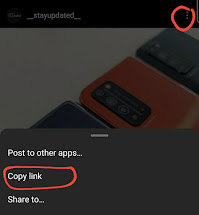Instagram is one of the largest platforms to share photos, videos, stories to your friends or followers. Sometimes we find a photo or a video that we want to save on our phone, But unfortunately, Instagram doesn't allow its users to save.
In that case, We normally use screen recording/screenshots to record videos/ photos. But this method is not convenient at all, Because we lose the quality of that photo or video. So today I'm going to show you multiple methods to download any of the Instagram photos or videos from your android phone or PC.
Warning: Please download photos or videos only from public accounts or else take the permission of the owner if you are downloading from a private account.
Read Also: Remove Background Of a Photo In One Click
Download Instagram Photos/Videos Using Android
To download Instagram photos using android, you will need to download the app FastSave For Instagram there are so many apps available on the play store. You can try those as well. After installing the app follow the steps given below¬
1. Open Instagram and choose the photo or videos which you want to download.
2. Click on the three-dot and copy the link.
3. Now open "Video Downloader for Instagram" and paste the link in the box. It will automatically start downloading, and will be saved in your gallery.
Note: You can use the PC method as well to download Instagram photos or videos using your smartphone.