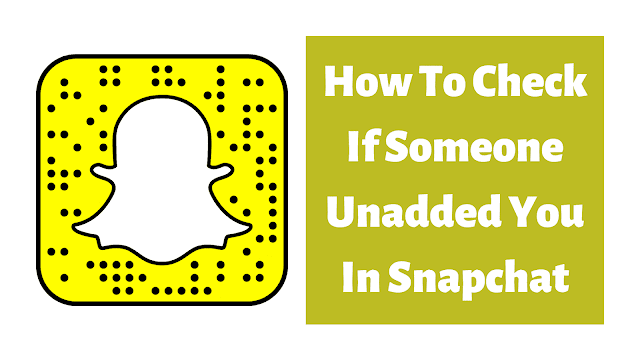If you are using Snapchat and one day you see that you are not able to send a message to your friend. If yes, then the chances are they have blocked or unadded you on Snapchat.
You will not receive any message or notification from Snapchat, So there is a way to find out if someone blocked you on Snapchat or not.
How to Know if someone Blocked you on Snapchat
You can follow these ways for converting doubt into faith
Send them an image; if it's show grey, then you are deleted
- Send a Snap
- Check Snapchat score
- Find in your Friends List
1. Send a Snap
First, take a Snap and share it with that friend, and then see if the red line showing on the left side of the image, means the image is sent, but if you see a message in grey color that says (your snaps and chats are pending until "user" adds you as a friend), that means your message is not sent, that user friend has deleted you from Snapchat
* Before Unfriend
* After Unfriend
2. Find in your Friends List
You can also know by finding them in your friends' list if you send him/her a message, then it's obvious that [s]he is in your friend list. Go to the Search box and search your friend's name. If it's not popping out, then you are unfriended from Snapchat.
* Before Deleted
* After deleted
3. Check Snapchat Score
You can check the snap score if someone has removed you as a friend. Go to a friend's Profile, and just below their name, you can see a snap score that tells you how many snaps you have received.
If you cannot see it, then it's a direct sign that you are unfriended from Snapchat.
Last Words
If all ways are working, your doubt is right that your friend has deleted you from Snapchat. So just a goodby to that friend.
F&Q
1. what's the difference between unfriend and block on Snapchat
You will not be able to send messages only if the person unfriends you from Snapchat, and you can't see public posts or stories if you are blocked. That's the main difference between unfriend and block.
2. should I remove friend or block on Snapchat
If you don't want a message and they can see your Public Post, then Remove it or if you want to remove it from everywhere, then Block them.
3. how to remove and block someone on Snapchat
- Go to Snapchat and open a friend list
- Search which friend you want to block or delete
- Hold their Profile, and a popup will come
- Select block or remove a friend
4. how to stop someone from seeing your Snapchat story without blocking them
-> Open Snapchat and click on your Profile
-> Select setting Icon and scroll to who can view my Story
-> Select people and remove them from seeing your Story
5. How to know if someone deleted you from your Snapchat story?
Make a Fake account, and then check your friend's story. If it is seeing on a fake account but not in your account, that means your friend blocked you from the Snapchat story.